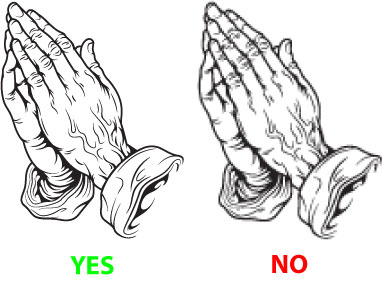Cut to the Chase: What’s Camera Ready Artwork?
Simple Answer: Camera Ready Artwork is artwork that helps our designers produce your project on our printers. To achieve this, they require the artwork supplied by the customer to be clean and not blurry in quality.
Extended Answer: Typically when designers receive artwork from customers it’s in a jpeg, png, or other typical image format, these are what we call Raster Formats. These are all perfectly fine formats that you can think of like cardboard boxes. These ‘boxes’ are perfect for carrying things in; in our case, these formats are carrying picture data. To achieve really great results our designers need boxes that are filled with high quality content. Which is to say, they require a high resolution clarity. If you look at this example, it’s easy to see the image on the left is clean and crisp, whereas the image on the right is much more blurry and low quality. We strive for high quality examples such as the one on the left, which look great even when blown up to large sizes.
Why is High Quality Images important?
In many, many, many cases customers ask for images they’ve found or taken themselves to be blown up and placed on a large sign or banner, to do so however requires the high quality images we’ve previously discussed. Imagine you have a deflated balloon and black marker. If you were to draw a smiley face on the balloon while it’s still deflated it would look pretty good- the smiley face would probably be pretty small assuming you have a normal balloon- now, you’re going to huff and puff, blowing the balloon to the largest size before it pops. That smiley face would start to look pretty strained as the balloon got bigger. That’s essentially what happens when you take a low resolution image and try to make it larger. The moral of the story is, in most cases we can’t use small images to make big signs and banners; though this isn’t always the case as I’ll explain.
At this point we know High Resolution images are important when we’re working with really big signs and banners. But from a Print Design Perspective, artwork comes in two different forms, Flat Color and Full Color. We can see below two different images of what we’ll assume is the same person. On the left we can see numerous flat colors, almost as if someone were to paint this picture with only four different colors in their pallet. On the right, we see a full color image which we can instantly recognize as a photograph taken from a camera.
If your image is a high resolution (which our designers will happily inform you if they are or not) then you’re good to go and ready to begin the print process! But, what happens if your image isn’t high quality enough? In this case we need to move to the next step- converting your image into Vector Art.
The Box Analogy Returns: Now with More Boxes
Let’s get back to our Box Analogy, previously we stated a picture is really just the data inside a Raster Format; or like the content inside a cardboard box. Now it’s time to get an even bigger box we’ll call a Cargo Container. This Cargo Container is called a Vector File (not to be confused with Vector Art) and it acts a lot like a Cargo Container should, it holds all kinds of stuff inside it. You can take tons of smaller boxes and place them inside and arrange them however you want. But there’s something else that’s very special about Vector Files.
For just a moment let’s return to our Cardboard Boxes, these boxes as I stated hold picture data; that is to say the picture data knows where every single color dot is in your image in a big grid system. In fact, if you zoomed in far enough on any digital photo- you will eventually see its just a big grid of different color dots. This makes transporting all that picture data in your cardboard box (Raster File) pretty easy to carry around- which is great!
But taking a step back again and taking a look at our Vector File (or the Cargo Container in this analogy) we learn something else that’s pretty cool. Vector Files aren’t based on that pixel grid system. Whereas pictures are based on the grid system of color dots- vector files are not, they’re based on mathematical precision, in a sense they’ve gone grid free and work on math alone. Well, this is really beneficial when we want to position our Cardboard Boxes in a very particular position in our Cargo Container. Keeping in mind what we know about Vector Files, it’s important to remember Vector files (Cargo Containers) don’t influence what’s inside Raster Files (Cardboard Boxes) they just hold the boxes and position them.
Vector Art Solves Everything, Except what it Doesn’t
Ok, ok, ok, so I’m sure you’re thinking “I get the boxes, but how is any of this important?” This leads us to Vector Art. Remember how I explained some images can be made larger? Vector Files also provide us with the ability to create Vector Art, which is artwork based on mathematical positions- not a grid system. Going grid free means Vector Art often looks far more like shapes of color, than a detailed images. The example below is a good representation of what Vector Art will look like, flat colors, less details, often used to create words and simple shapes.
Depending on the complexity of your image we may be able to convert it into Vector Art. Once it’s been converted (or created from scratch) now we can enlarge it to any size. This is incredibly useful and why you’ll often find companies create their logos as Vector Art for this very purpose, as it allows them to later convert it back into a Raster File at any resolution they could desire.
This may seem confusing, but keep in mind our analogy. Our Vector File Cargo Container just contains items inside of it, including Vector Art and Images. While the Vector Art survives in a world without grids, the artwork can be made as large or small as needed and never lose it’s proportions or appear to be stretched.
In Conclusion
So let’s wrap up what we’ve learned into practical terms. If you have an image you really would like to use, it needs to be either a high resolution image that can printed onto a large sign or banner without looking blurry or it needs to be a simple enough image that it can be converted into Vector Art and enlarged that way.